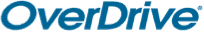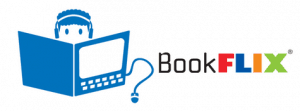calsfoundation@cals.org
Vega Discover FAQ – Getting to know the new online catalog
If you want to learn to use the new catalog, start with the Self-Guided Tour.
What is Vega Discover?
The software for our new online catalog is called Vega Discover, or just Discover. The online catalog software we have been using for several years, which you may still be using, is called Bibliocommons. Vega is actually the name of a new suite of software modules which work together seamlessly to help us better communicate and interact with you. You are probably familiar with another software suite that uses a similar naming convention, Microsoft Office, where Office is the name of the suite of tools, and Word, Excel, Powerpoint are tools within that suite.
Using these product names will help distinguish between Discover and Bibliocommons in this FAQ, but you can also think about these two different pieces of software simply as the new catalog (Discover) and the old catalog (Bibliocommons).
When will I need to stop using the old catalog, Bibliocommons?
September 1, 2022 is the last day you’ll be able to use the old catalog because that is the day our contract for the old catalog software, Bibliocommons, ends. After September 1, 2022 you won’t be able to use the old catalog or the mobile phone app for the old catalog. The new online catalog has been available since the beginning of 2022, so if you haven’t tried it yet we have a new app that will be available for download soon (unfortunately we don’t have a specific date yet).
We recommend all patrons begin using the new catalog (Vega Discover) as soon as possible and our self-guided tour makes it easy to try out several of the most important features. You can find the self guided tour here. Some features will be similar to features in the old catalog; you enter the words you want to search and then get a list of results that match those words. And like the old catalog you can sort and filter the results if necessary. Some features are quite different, like the Bookshelf acts like a drawer at the bottom of the screen that you can open and close as needed and, if you log in, the Bookshelf will be filled with your account information, your Bookmark lists and saved searches, and your reading history (which you can now search and sort in the new catalog). Like learning anything new, it takes time to become as comfortable using the new catalog as you are using the old catalog.
We also want your feedback on what you like, what you don’t like, and ideas for improving how the new catalog works. CALS had a unique opportunity to become a development partner for Vega (and not just for the Discover catalog) so we meet regularly the company which produces the Vega suite and can use your feedback to advocate on your behalf. And because Discover is built from the ground up using the latest technology, a new version with new features and changes is released approximately every two weeks, so approved features and changes are available to you faster than ever before.
Why did CALS change to Vega Discover?
We know that making a change like this is challenging, both for our staff and for you. We all have to learn to use a new system with which we are not familiar. Our reason for making this decision is two-fold.
First, the new catalog is just one component of a new suite of products called Vega LX that will help us manage our relationship and our interactions with you. Until now, we’ve used a number of products from different companies that worked, but didn’t always work well together. For example, the online catalog is made by one company, and you can find lists of new titles or titles on a specific topic there. However, another company is responsible for the email alerts that you get telling you that you have a held item ready for pickup. Something as seemingly simple as adding a list of new titles which might interest you to your hold pickup notification isn’t possible. The Vega LX suite includes both the new catalog and the software for sending promotional emails and hold pickup notices, and much more. The new onscreen guides which pop up in the new catalog are part of the Vega LX suite too.
Second, the new catalog costs significantly less than the old catalog. And the savings will permit us to invest in other materials and resources to meet your needs. To give you an idea of the cost savings we were able to negotiate, based on the average price of a new hard cover book. we anticipate that the money we save could allow us to buy as many as 2,300 more books per year should we reallocate the savings to the book budget.
CALS continues to be the Library Rewritten and this goes to the core of our strategic plan laid out in 2019. And, we place a high value on innovation, better tools and ideas, ideally at lower costs. We are always looking for new opportunities to invest in technologies, materials, services, and other resources to better meet your needs.
How do I get to the new catalog?
You can find it at https://cals.link/catalog. On August 1, 2022, links to our catalog in cals.org will be changed to connect to our new catalog and we will change the search form on cals.org so it searches the new catalog. If you should need to connect to the old catalog you will find a link to “Search old catalog” on the Discover menu which will be removed on September 1. You can also get to the old catalog with this URL, https://cals.bibliocommons.org, but be aware after September 1 if you go to this URL it will redirect you to the new catalog at https://cals.link/catalog.
Until August 1 the Discover menu on cals.org has the following options for the “I want to…” section. The “Search CALS Catalog” link connects to the old catalog. The “Try our NEW catalog! link connects to the new catalog. The search form searches the old catalog.
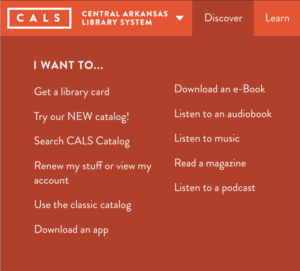
On August 1 the Discover menu on cals.org will be changed. The “Search CALS Catalog link will connect to the new catalog. The “Search old catalog (ends Sep 1)” link connects to the old catalog. We will also update all links to the catalog to point to the new catalog. And the search form will search the new catalog.
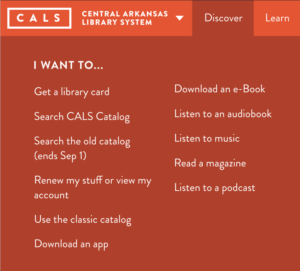
How do I login to my account in the new catalog?
If you have never created an account or logged into your account in the old catalog just click “Log In”, enter your library card number and your PIN/password. If you have lost your library card, or forgotten your PIN, please contact any CALS location for assistance.
If you logged into your account in the old catalog at any time you will be able to use the username instead of your library card number after September 1; the old catalog required creating a username when one logged in for the first time. We will receive a final file of username data from Bibliocommons on August 31 and will import that final file of data as soon as we have it. We have imported some username data for testing so your username may work now if it was included in the file of data we used for testing. After September 1 we will update the login form with new instructions on how to change or add a username to use when logging in to the new catalog.
What will happen to my holds?
All information about the titles you have on hold is maintained by a different system; the online catalog just displays that information for you and lets you add, change (in some situations), and cancel holds. Both the old and new catalogs should show the same hold information when you view your account, as well as the same checkout and fine/fee information. In the new catalog you can view holds, checkouts, and fines/fees by logging in then clicking the Bookshelf at the bottom of the page to open your personal Bookshelf.
Will my lists transfer?
Yes! Your “for later,” “in progress,” and “completed” shelves and any lists you have made in the old catalog will migrate to the new catalog; the new catalog calls lists “Bookmarks” and you will find yours on your Bookshelf when you log in. You can also save items to a temporary Bookmark list without logging in. The temporary Bookmark list is also kept on the Bookshelf where you will find options for working with it or saving it to your account if you want to keep some or all items on the list. However, the software needed to import your shelves and lists is currently being developed, so we do not know when your shelves and lists will be available in the new catalog. It’s possible the migration of this data will occur after September 1. We’ll publish updates related to migrating this data in our newsletter and in this FAQ as we receive them. The migration may not be complete until after September 1.
Read our previous post with a quick self-guided tour here.