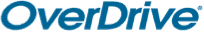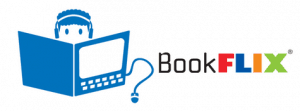calsfoundation@cals.org
Technology Classes
CALS helps you learn to use technology to make your life–and the world–better. If you’re a technology beginner or you’re looking to expand your skills, there’s a class for you!
One-on-One Tech Help
Confused by your computer? Need assistance with an app? Smartphone outsmarting you? Our new Digital Literacy Guides, funded by a generous grant from the Windgate Foundation, can help!
Digital Literacy Guides offer friendly, free, one-on-one assistance with any tech troubles that are getting you down: device questions, assistance with specific tech-based tasks, troubleshooting, or whatever else you need.
Make a Guide AppointmentAppointment Information
- Appointments made online take place at each Guide’s home branch location—either the Dee Brown branch or the McMath branch. If you’re interested in meeting a Guide at a different location, please call that branch to schedule an appointment during the location’s next Guide visit.
- Same-day assistance is first-come, first served; not by appointment. If you’d like help today, you can stop by a branch during a scheduled Guide visit, or drop in at a Guide’s home branch (Dee Brown or McMath). You may want to contact the branch first, to confirm the Guide is there and available.
- When scheduling online, please provide a working email address and/or phone number. We will need to be able to contact you when your appointment is confirmed, or in the event that your appointment needs to be rescheduled.
Other Ways to Get Help
With your CALS card, you get free access to the great video-based online learning courses at LinkedIn Learning. This service is a great way to learn technology skills at a variety of levels, business skills, and even creative skills; anytime, anywhere! Check out LinkedIn Learning.
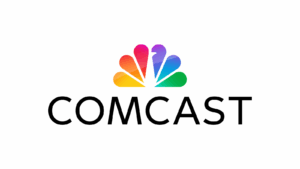
Thank you to the Comcast Foundation for your generous support of the digital literacy program at CALS.