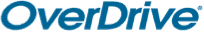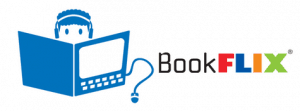calsfoundation@cals.org
Even more to love with hoopla

It seems like only yesterday patrons were asking for hoopla to come back, which we made happen. And now, we’re giving you more.
Through this beloved app, CALS has been offering access to graphic novels, movies, and TV shows. But starting today, we have even MORE access! With hoopla you can now download ebooks and audiobooks! Don’t worry, we still have our Libby access and you can access those books through the CALS catalog, but now, if you see a long wait time on a book there, make sure to check out hoopla. With hoopla, CALS is able to have nearly unlimited (up to 5,000 patrons) simultaneous checkouts.
CALS has a daily budget cap on hoopla borrows. CALS patrons pull from a collective daily limit; once reached, additional downloads will be prohibited. This may happen at any point during the day. If you get a message about this, you can wait and try again the next day or check Libby for the media.
With this new, elevated hoopla experience, patrons may check out up to seven “items” per month. Items on hoopla are instantaneously available and will be automatically returned when the lending period is over. The catalog available on hoopla is slightly different than what is offered through Libby, so in addition to being ready to read (or listen), you might find something that we don’t have in any other catalog.
Loan lengths for hoopla:
- eBooks – 21-day loan
- Audiobooks – 21-day loan
- Comics – 21-day loan
- Music – 7-day loan
- TV – 3-day loan
- Movies – 3-day loan
If you haven’t signed up for a hoopla Digital Account, add it to your list now! Go to hoopladigital.com and then follow these steps:
- Click Log In.
-
- If you are new to hoopla, click Sign Up Now.
- Choose your Library or Search for Central Arkansas Library System.
- Fill out the following information to set up an account: Click on Sign Up Now
- Email address
- Re-type email address to validate
- Create a password
- Re-enter password to validate
- Enter your CALS Card number
- Enter your CALS Card PIN (security code)
You can also register and access media via the hoopla Digital Mobile App. Find the hoopla Digital Mobile App and download it FOR FREE by searching your device’s App Store, then follow the instructions for signing up in the app.