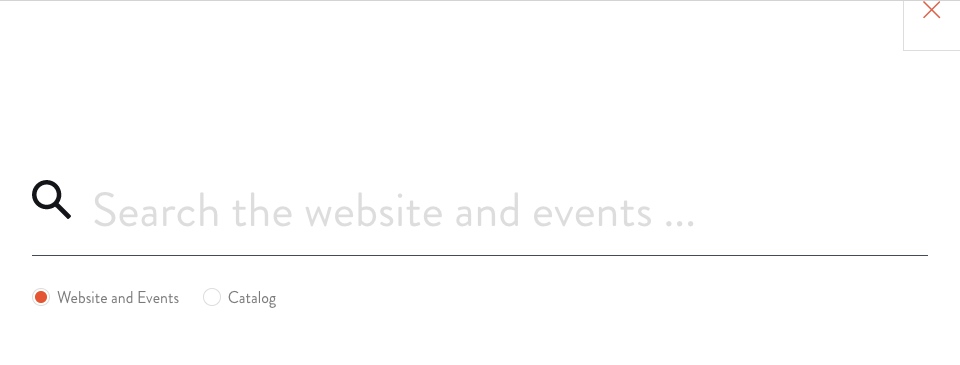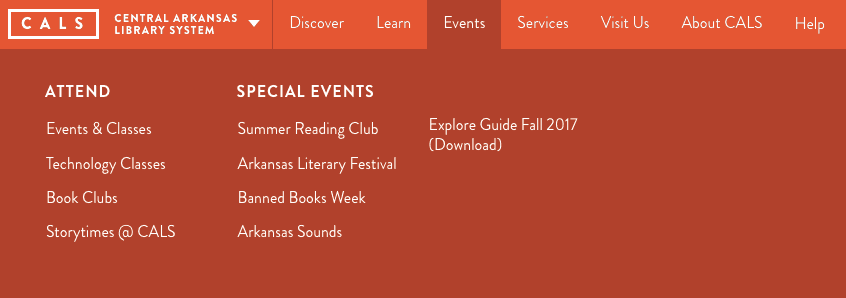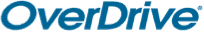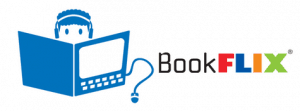calsfoundation@cals.org
CALS web site navigation and menu help
There are two ways to find things on the cals.org web site: navigating using menus and searching. This post covers how to use the menus and what type of content you will find on each menu, and touches on searching at the very end.
If you have ideas on how to make our menus or web site better, or if you find errors or other problems, please let us know by sending an email to webmaster@cals.org or by filling out our feedback form.
The full-width top-navigation menu
![]()
The menu above is the full menu for the Central Arkansas Library System main web site. On the left, he first item is the Site Navigator menu followed by seven other menus: Discover, Learn, Events, Services, Visit Us, About CALS, and Help. Most of these will open a menu with additional options, but clicking Help will take you immediately to our Help page.
On the right are a few other options which are a bit different than the other menus: Donate, Contact, and the Magnifying Glass which opens a search form. These options provide access to basic site functions, information, and tools.
The collapsed top-navigation menu
![]()
The top navigation menu will collapse if your screen isn’t wide enough to show the full-width menu. The collapsed top-navigation menu shows two options, the Site Navigator and a hamburger menu. The hamburger menu is the button with the three horizontal lines. This collapsed menu is also what you will see on your mobile phone.
If you click or tap the hamburger menu all of the other menus and options will display. Click the X in the upper-left corner if you want to close this view and go back to the Site Navigator/hamburger menu view.
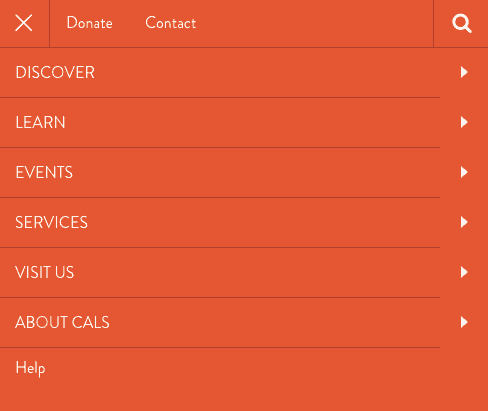
Site Navigator menu
In order to move from one CALS site to another use the Site Navigator menu. For all CALS sites which have been redesigned (currently only the Central Arkansas Library System main site), the Site Navigator will show the CALS logo and the name of the site you are viewing. Tapping or clicking the logo will take you to the home page for the site. If you open the Site Navigator menu you will see the other CALS sites listed and can easily move to another CALS web site. Until all CALS web sites have been redesigned, this menu will take you to the original versions of each site, but soon all CALS sites will include the Site Navigator menu.
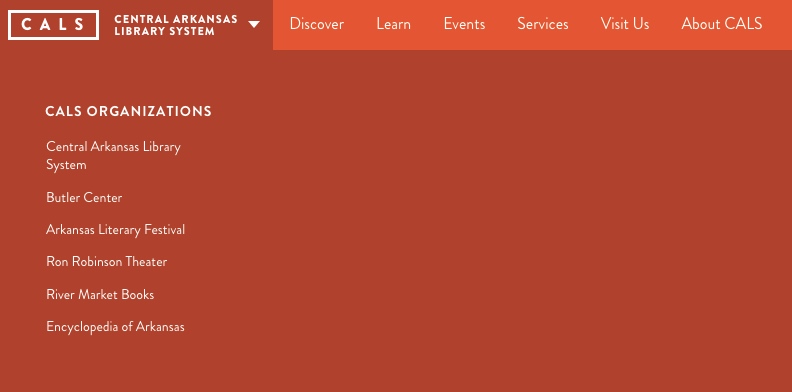
Discover Menu
The Discover menu includes options for discovering CALS collections and using them better.
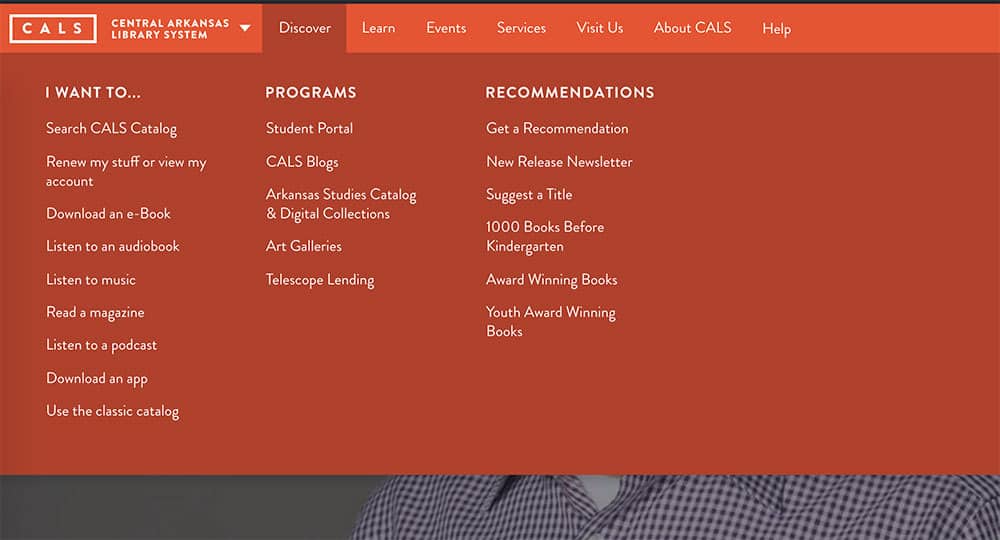
What does this look like on the collapsed version of the menus? Below is the Discover menu in collapsed form. Notice the “Go Back” link to get back to the top-level menus, and the X to close the menu (which is opened by tapping/clicking the hamburger menu).
Learn Menu
If you want to do research or take an online class, this is the menu you will want to use. Here you will find research tools like databases, online encyclopedias, dictionaries, even online magazines. You can also take hundreds of classes from the comfort of your home or in one of our in-library computer labs, just use your CALS library card to log in and learn using one of our online learning options.
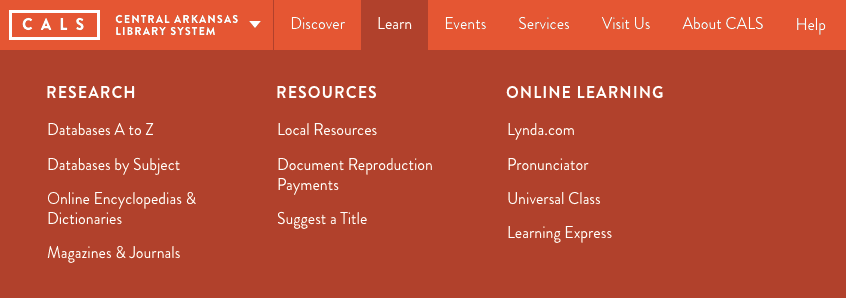
Events Menu
If you are looking for something to do, CALS offers hundreds of events and activities year-round. The Attend section gives you access to all events (from which you can filter or search for something to suit your mood) or you can click one of the pre-filtered options to see specific types of events. The Special Events section includes major programs like the Arkansas Literary Festival and Summer Reading Club. A PDF version of the latest published Event Guide can be downloaded from this menu as well.
Services Menu
CALS is more than just books and movies and classes, we also provide many services at our locations. This menu highlights things you may not have realized CALS provides, such as meeting rooms, public computers, Books-By-Mail, Book Club Kits, Notary, and much more.
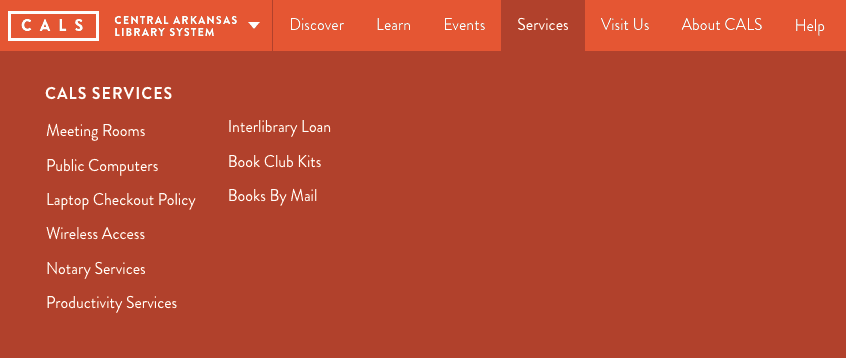
Visit Us Menu
Find out what you need to know to visit any of CALS many locations. Check the hours of your favorite branch, find a map to the branch where your new book club is meeting, or learn something about a location you have yet to visit. All CALS locations offer unique amenities and facilities so we encourage you to explore them all.
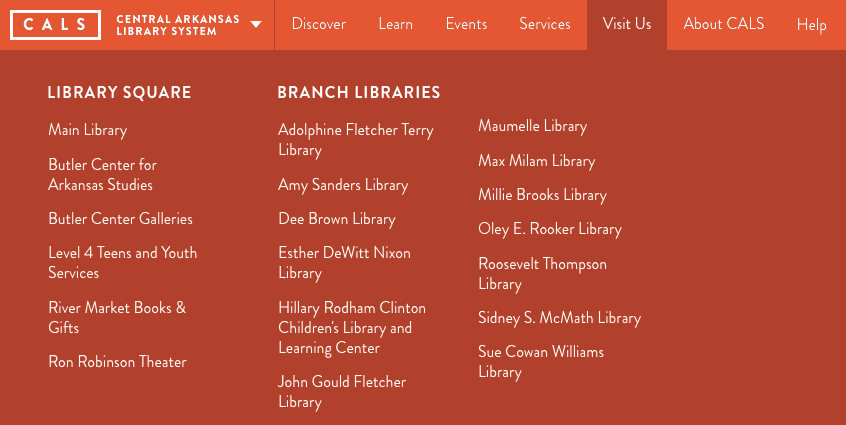
About CALS Menu
Information on CALS mission, history, policies, and staff is found here. We also encourage you to get involved with CALS; you will find our job opportunities and information on the CALS Foundation and FOCAL (Friends of CALS) here.
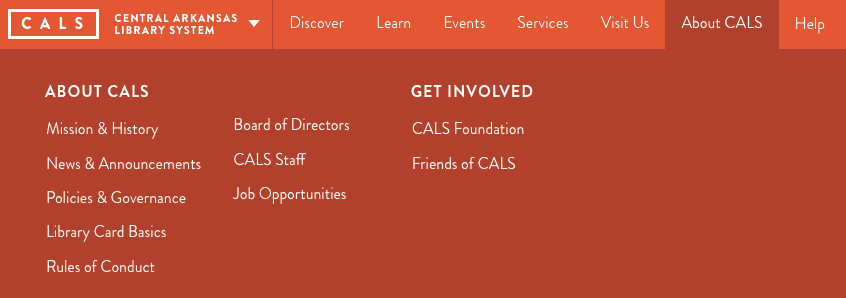
Donate, Contact, Magnifying Glass (Search)
These options will open an overlay on top of the page you are currently viewing. To close the overlay click the X in the upper-right corner.
Donate will provide you with more information on how you can help CALS with donations and other giving opportunities, such as Kroger Rewards and Amazon Smiles.
Contact provides our main contact address, phone number, and email address, as well as a form you can use to send us a message.
And finally the Magnifying Glass will open a Search overlay, shown below. Choose “Website and Events” to search for anything on the web site, including events! Try searching for movie the “Website and Events” option to see what movies are showing at CALS locations. Choose “Catalog” to search for something in the CALS online catalog. The “Catalog” option will take you from the CALS web site to the CALS online catalog and is a quick way to find a book, e-book, movie, CD, manga, magazine, or much more!