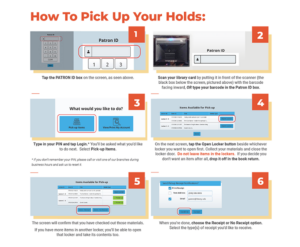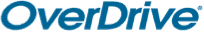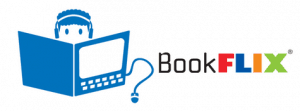calsfoundation@cals.org
Book lockers now available at four branches
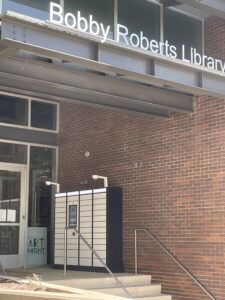 The Main, Rooker, McMath, and Terry branches now have book lockers available as a hold pick-up location. These lockers give you a chance to check out your holds at your convenience, even if the best time for you is when the branch is closed. You’ll need to choose a locker as your pick-up location when you place your hold(s). You’ll receive your preferred form of notification once the hold is ready. Just as with our indoor hold shelves, you’ll have five business days to pick up your items.
The Main, Rooker, McMath, and Terry branches now have book lockers available as a hold pick-up location. These lockers give you a chance to check out your holds at your convenience, even if the best time for you is when the branch is closed. You’ll need to choose a locker as your pick-up location when you place your hold(s). You’ll receive your preferred form of notification once the hold is ready. Just as with our indoor hold shelves, you’ll have five business days to pick up your items.
Once you arrive at your branch of choice, you’ll find the lockers waiting. At Rooker and Terry, the lockers are beside the book drop; at McMath, they’re near the entrance. At Main, they’re just outside the entrance to the Roberts Library, where library services to the public will continue during the Main renovation.
Holds placed at a book locker are specific to the card used to place the hold. If you have a family account and the hold was placed using a different card (even if they’re from the same family account), you will not be able to pick up the hold using a different card number. Please make sure you are using the same card number to pick up a book as was used to hold it. The lockers are able to both read a barcode as well as have the number keyed in; so if you don’t have the card with you, just make sure you know the card number and pin. This is the same for corporate accounts; each card is unique to the person and the hold can not be picked up with a different card number.
BOOK LOCKER FAQ:
Q: How long do I have to pick up things from a book locker?
A: Five business days, the same as any other hold.
Q: What if I only want some of the items in my locker?
A: When a locker opens, everything in it will be checked out to you. Please drop everything you don’t want into the location’s book return.
Q: Why won’t the locker let me pick up my holds after I give it my card number?
A: Your account may have expired, or you may owe over $100 in fines, or your holds might exceed your check-out limit. If you have any concerns about your account status, please visit or contact a branch during business hours.
Q: Can I make the text on the screen any bigger?
A: Yes! Three blue buttons at the very bottom of the screen offer you some accessibility options. The one on the left will adjust the height of the Patron ID panel, the one in the middle will increase font size, and the one on the right will adjust screen contrast.
Q: What if I can’t reach the highest or lowest lockers?
A: Please contact the branch at which the lockers you’re wanting to use are located. We’ll be glad to accommodate you by placing your holds in a locker more accessible to you once we know what you need.