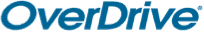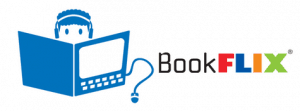calsfoundation@cals.org
Libby
Cardholders at the Central Arkansas Library System may choose from and check out over 3000 magazines, and read them on your favorite mobile device or e-reader using the Libby app offered by a company named Overdrive. Libby will also let you search for and check out items from our extensive collection of ebooks and digital audiobooks.
If you use an Amazon Kindle, the Libby app is not currently available as a Kindle app. Instead you will find the older Overdrive app in the Amazon app store. Since Libby is not yet available in the Amazon App store, new and existing Kindle users should continue to use the OverDrive app. You can also stream content through http://libbyapp.com with some Kindle tablets. For patrons with the Kindle Paperwhite and other Kindle models which do not support adding apps, you can read e-books from the CALS collection on your Kindle by using Libby on another device, then choosing the “Send to Kindle” option when checking out the e-book.
- Use the Libby app for e-books, digital audiobooks, and digital magazines – Apple – Android
- Libby web site with tutorials, download links, and more – The Libby app by Overdrive
- Libby App tutorial – Apple & Android Devices
What happened to the Overdrive app?
Some patrons may remember an app called Overdrive which we used to access our e-book and digital audiobook collection; Libby is the replacement for that older Overdrive app. if you still have the Overdrive app on your device you should add Libby, set up your account in the Libby app, and then delete the older Overdrive app. The Overdrive app will no longer be available in the Apple or Android app stores after February 2022.