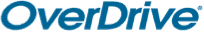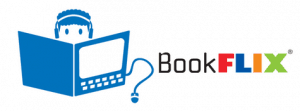Data Axle Reference Solutions
Also available in:
Spanish*Formerly ReferenceUSA*
Data Axle includes directory listings for over 12 million businesses and 120 million households in the United States. A great resource for entrepreneurs, small businesses, and start-ups.
Tags: Consumer Database, Lifestyle Database, Business Database, Jobs, Job Search, Employment, Marketing, Yellow Pages